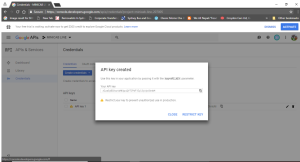Getting started with Google Maps Platform – Google Maps APIs
1. Log into Google MAPS API Platform
2. Use your Gmail account credentials
3. click on create

4. Enter the project name and click on create

5. Enable the below library:
From the nav bar on the left hand side click on library. From the search box search below API and enable them.
– Places API
– Direction API
– Distance Matrix API
– Maps Java Script API
– Geo Locations API
– Places API
– Road API
-Route API
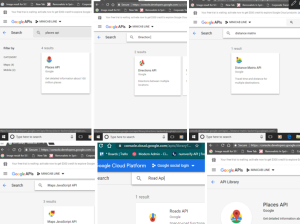
6 Now from the nav bar choose API & Services> credentials.
7 Click on create credentials and select API key
8 The API key will be generated, click on close and send that API key to us.
9 Add a Credit card to activate the account.
10. Share the API Key